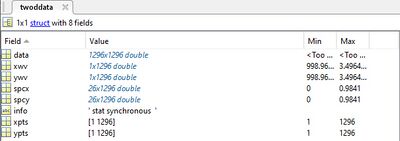Format of a 2D-COS Result File
Jump to navigation
Jump to search
So called 2D-COS result files can be stored by choosing the option save 2D spectrum from the File menu bar of the 2D-COS main window (2D-COS Main Figure).
To open a 2D-COS result file start Matlab, cd to the respective directory and type then
>> load('name_of_res_file');
at the command prompt. This will create a new structure array twoddata containing the following fields:
- data - the 2D correlation spectrum computed by utilizing the actual settings (spectral regions for 2D-COS analysis, type of reference spectrum, etc.). Of note, data is an array of float32 values of dimensions [nptsx, nptsy] with nptsx being the number of spectral data points in x and nptsy denoting the number of spectral data points in y
- xwv - the spectral vector x (float32 values) with a length of nptsx
- ywv - the spectral vector y (float32 values) with a length of nptsy
- spcx - the 2D spectra array (x) a matrix of float32 values with the dimensions [nobs, nptsx], nobs corresponds to the number of observations (i.e. of spectra)
- spcx - the 2D spectra array (y) a matrix of float32 values with the dimensions [nobs, nptsy], nobs corresponds to the number of observations (i.e. of spectra)
- info - a char array denoting the type of 2D correlation spectrum (synchronous, asynchronous, disrelation, Pareto, etc.)
- xpts - a set of two float32 values representing the first and last spectral data point of the x-vector used in the current 2D-COS analysis
- ypts - a set of two float32 values representing the first and last spectral data point of the y-vector used in the current 2D-COS analysis